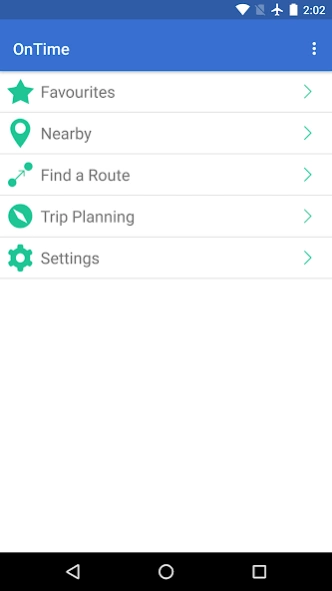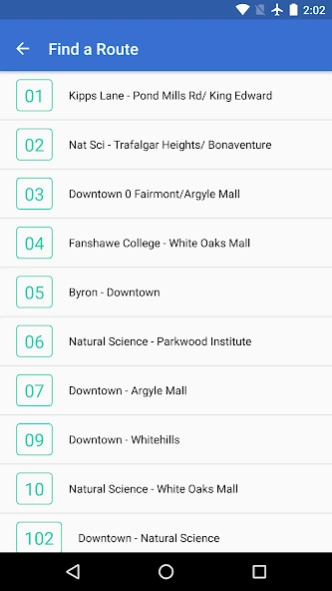OnTime App 1.0.18
Continue to app
Free Version
Publisher Description
OnTime App - Real-time tracking and trip planning of public transit systems in North America
Ever walked to your bus stop only to see it pulling away? Tired of waiting in the rain or the cold? There's an App for that! With the OnTime app, you can see in real time when the bus will arrive at your stop, save your favourite stops for easy access, view nearby stops when in an unfamiliar part of Toronto, San Francisco or London and even view an entire route laid out on a map for easy viewing!
Supported Cities
Calgary, Alberta - Calgary Transit
London, Ontario - London Transit ( LTC )
Los Angeles - Los Angeles Metro
San Francisco, California - Muni
Toronto, Ontario - TTC
Société de transport de Laval ( STL )
University of Maryland, Maryland - Shuttle UM
Southern California's San Gabriel and Pomona Valleys, Pasadena and Downtown Los Angeles - FootHill Transit
Oakland - AC Transit
As always, send us feedback about what you like and dislike about the app!
About OnTime App
OnTime App is a free app for Android published in the Geography list of apps, part of Education.
The company that develops OnTime App is 404Mobile. The latest version released by its developer is 1.0.18.
To install OnTime App on your Android device, just click the green Continue To App button above to start the installation process. The app is listed on our website since 2018-11-29 and was downloaded 2 times. We have already checked if the download link is safe, however for your own protection we recommend that you scan the downloaded app with your antivirus. Your antivirus may detect the OnTime App as malware as malware if the download link to com.ontimeapp.ontime is broken.
How to install OnTime App on your Android device:
- Click on the Continue To App button on our website. This will redirect you to Google Play.
- Once the OnTime App is shown in the Google Play listing of your Android device, you can start its download and installation. Tap on the Install button located below the search bar and to the right of the app icon.
- A pop-up window with the permissions required by OnTime App will be shown. Click on Accept to continue the process.
- OnTime App will be downloaded onto your device, displaying a progress. Once the download completes, the installation will start and you'll get a notification after the installation is finished.